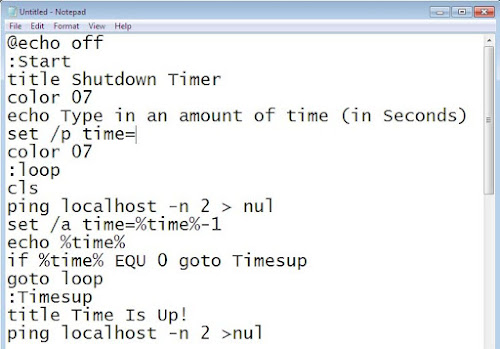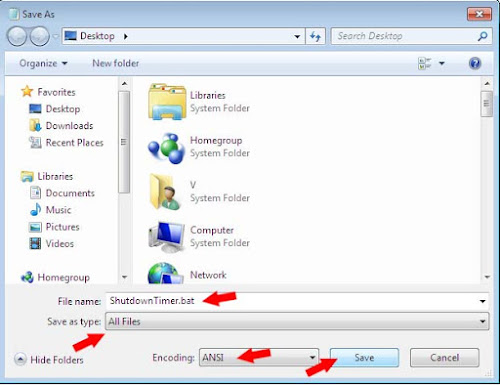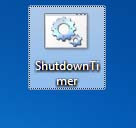Who is a Hacker?
Who is a Hacker?
What is a Hacker?
A hacker is someone who likes to tinker with electronics or computer systems. Hackers like to explore and learn how computer systems work, finding ways to make them do what they do better, or do things they weren’t intended to do. There are two types of hackers:
White Hat – These are considered the good guys. White hat hackers don’t use their skills for illegal purposes. They usually become Computer Security experts and help protect people from the Black Hats.
Black Hat – These are considered the bad guys. Black hat hackers usually use their skills maliciously for personal gain. They are the people that hack banks, steal credit cards, and deface websites.
These two terms came from the old western movies where the good guys wore white hats and the bad guys wore black hats.
Now if you’re thinking, “Oh boy! Being a black hat sounds awesome!”, Then I have a question for you. Does it sound cool to live in a cell the size of your bathroom and be someone’s butt buddy for many years? That’s what I thought.
Hacker Hierarchy
Script kiddies – These are the wannabe hackers. They are looked down upon in the hacker community because they are the people that make hackers look bad. Script kiddies usually have no hacking skills and use the tools developed by other hackers without any knowledge of what’s happening behind the scenes.
Intermediate hackers – These people usually know about computers, networks, and have enough programming knowledge to understand relatively what a script might do, but like the script kiddies they use pre-developed well-known exploits (a piece of code that takes advantage of a bug or vulnerability in a piece of software that allows you to take control of a computer system) to carry out attacks.
Elite Hackers – These are skilled hackers. They are the ones that write the many hacker tools and exploits out there. They can break into systems and hide their tracks or make it look like someone else did it. You should strive to eventually reach this level.

What does it takes to become a hacker?
Becoming a great hacker isn’t easy and it doesn’t happen quickly. Being creative helps a lot. There is more than one way a problem can be solved, and as a hacker, you encounter many problems. The more creative you are the bigger chance you have of hacking a system without being detected. Another huge quality you must have is the will to learn because without it, you will get nowhere. Remember, Knowledge is power. Patience is also a must because many topics can be difficult to grasp and only over time will you master them.
Thank you for Reading...
I Hope you like this post.
Subscribe My Youtube Channel : https://bit.ly/3mVnl5I